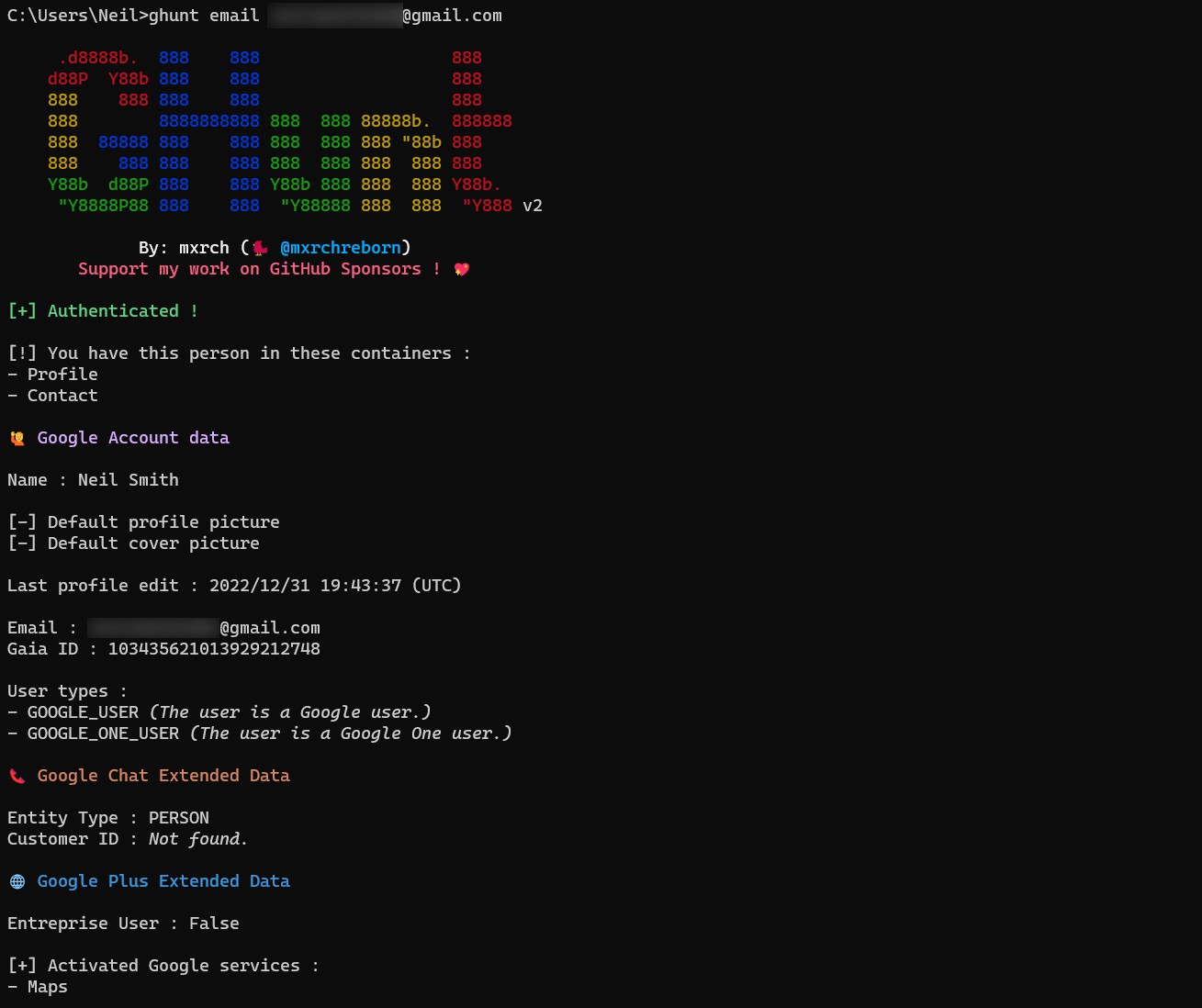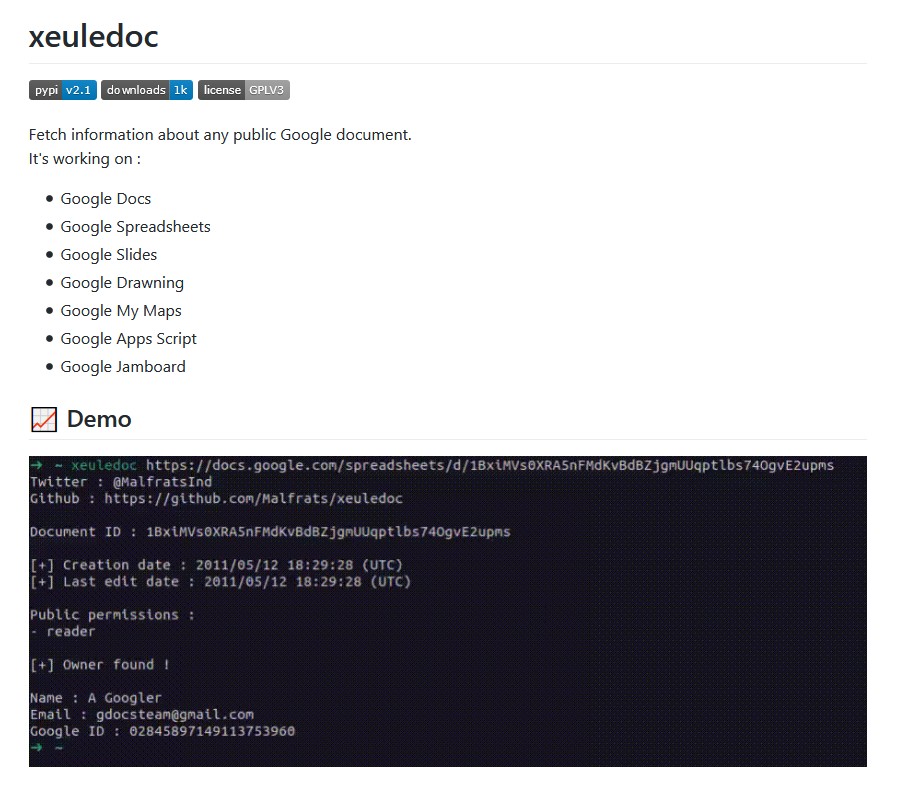Please Donate To Help Us Run This Site
Google Account ID's, Shared Google Drive Documents & Gmail Email Addresses
(This page was last updated on the 24/12/2025)If you are researching a Shared Google Drive document or the individual behind a Gmail Email Address, then if you can locate the associated Google Account User ID Number for it, then you may be able to locate public photos or online reviews linked to it, along with the account holders given name, although sometimes you have to be signed into a Google account to view this linked material.
The Google Account ID Number is usually 21 digits long and starts with a 1.
Gmail Email Address - Obtaining A Google Account ID Number From A Gmail Email Address
The above are automated online resources from Osint.Industries & Epieos & CastrickClues, will identify the Google Account ID Number linked to a Gmail email address and provide useful links to Reviews & Photos, however if they are not working or not responding then the below is the manual process on how to obtain the Google Account ID Number from either a Shared Google Drive Documents or a Gmail email address. Gmail-OSINT.ActiveTK.JP is an online resource of GHunt, which is listed below.
Locate Additional Information About A Google / Email Account Using Python Tools
GHunt - Is a Google & Email Account Checker, by Mxrch, which will return information, including Owner's Name, Google ID Number, Reviews, Images & Calendar details etc.
Follow the online installation instructions and Install either the Firefox AddOn or the Chrome Extension and synchronize your Google account with GHunt and select Method 2 (copy / paste base64). Then open up your Command Prompt and enter ghunt login, then when GHunt starts enter Option 2 and paste in the Copied Paste Base64-Encoded Cookies. Then at the next prompt put in ghunt email subjectsemailaddress and press enter to view the results.
Obtaining A Google Account ID Number From A Gmail Email Address Using Firefox
If you are researching a Gmail email address and signed into Google on Firefox, then add the Gmail email address to your contacts. Then click on F12 to open the Developer Tools and click into the Network tab. Then under the Domain tab, select contact.google.com, where there is a File, starting batchexecute. Once you have clicked on this line, on the right-hand side, under the Response tab there will be a long line of text relating to your contacts, showing the email address, with the Google Account ID Number shown before it, as a 21 digit number starting with a 1.
If you have a number of email addresses listed in your contacts, then it might be easier to locate the details if you copy this text and paste into a word document and then search for the email address and you will see Google Account ID Number shown before it.
Obtaining A Google Account ID Number From A Gmail Email Address Using Chrome
If you are signed into your Google account using Chrome, then add the Gmail email address to your contacts, then select this contact and then click on F12 to open the Developer Tools. Now in the search box in the Network tab search for the email address and then click on the results line shown below it, to view the searched email address under the Response tab and the Google Account ID Number, which will be shown before it, as a 21 digit number starting with a 1.
Locate Additional Information About A Google Document Using Python Tools
Xeuledoc - Is a Google Document Checker, by Malfrats, which will return information, including the document owners Name, Gmail email address and Google ID Number from any public Google document, including from Google Docs, Google Spreadsheets, Google Slides, Google Drawing, Google My Maps, Google Apps Script & Google Jamboard.
Open up your Command Prompt and enter pip3 install xeuledoc, press enter and then when it has installed enter xeuledoc and the url of the google document.
Obtaining A Google Account ID Number And Gmail Email Address From A Shared Google Drive Document Using Firefox & Chrome
If you have a link to a Shared Google Drive Document, then by opening this link in Google Drive, whilst you are signed into Google and click on the blue circle in the top right-hand corner, to View Details. Then on the right-hand side it shows the name of the documents owner, the date it was created and the date it was last modified, along with the profile image linked to their Google account. Then if you rest your cursor on the owners name on the right-hand side under the Details tab, then their Gmail email address may become visible.
If you are signed into Google on Firefox, click on F12 to open the Developer Tools and then in the Search HTML box search for gmail.com in the Inspector tab and click through all the results until you locate their Gmail email address. Or click on F12 to open the Developer Tools and then in the Search HTML box search for x221 in the Inspector tab and you may locate their 21 digit Google Account ID Number.
If you are signed into Google on Chrome, click on F12 to open the Developer Tools and click into the Elements tab and then press Ctrl F and search for gmail.com in the Elements tab and click through all the results until you locate their Gmail email address. Or click on F12 to open the Developer Tools and click into the Elements and then press Ctrl F and search for x221 in the Elements tab and you may locate their 21 digit Google Account ID Number.
Google Account ID Numbers - Using Google Account ID Numbers To Obtain More Useful Information
Now you can open up the following links and replace "ADD-THE-USERID-HERE" at the end of the URL with the long Google Account ID Number, to view any public content, such as photos and reviews, along with the email users given name and replace "ADD-GMAIL-ADDRESS-HERE" at the end of URL with the subjects Gmail email address to view any public Google Calendar content. It may help if you are signed into a Google account to view this material;
Reviews & Map (sign in to see older Google Reviews)
Archive Of Google Plus
Google Calendar (you must be signed into a Google Acc to view)
Obviously not every Google account is linked to public content.
Locate A Date & Time For A Google Review Post
Install the Google Review Date Revealer from MyOSINT.Training to obtain the date & time linked to a Google Review, which can be done by adding it to your Browsers Bookmark Toolbar, by either Right Click on the Bookmarklet and select Bookmark Link, or just left click on the Bookmarklet link and then drag it to your Bookmark Toolbar. Then when you are on a Google Review, just click on the Google Review Date Revealer Bookmarklet on your Bookmark Toolbar and the date & time of the Review post will be displayed.