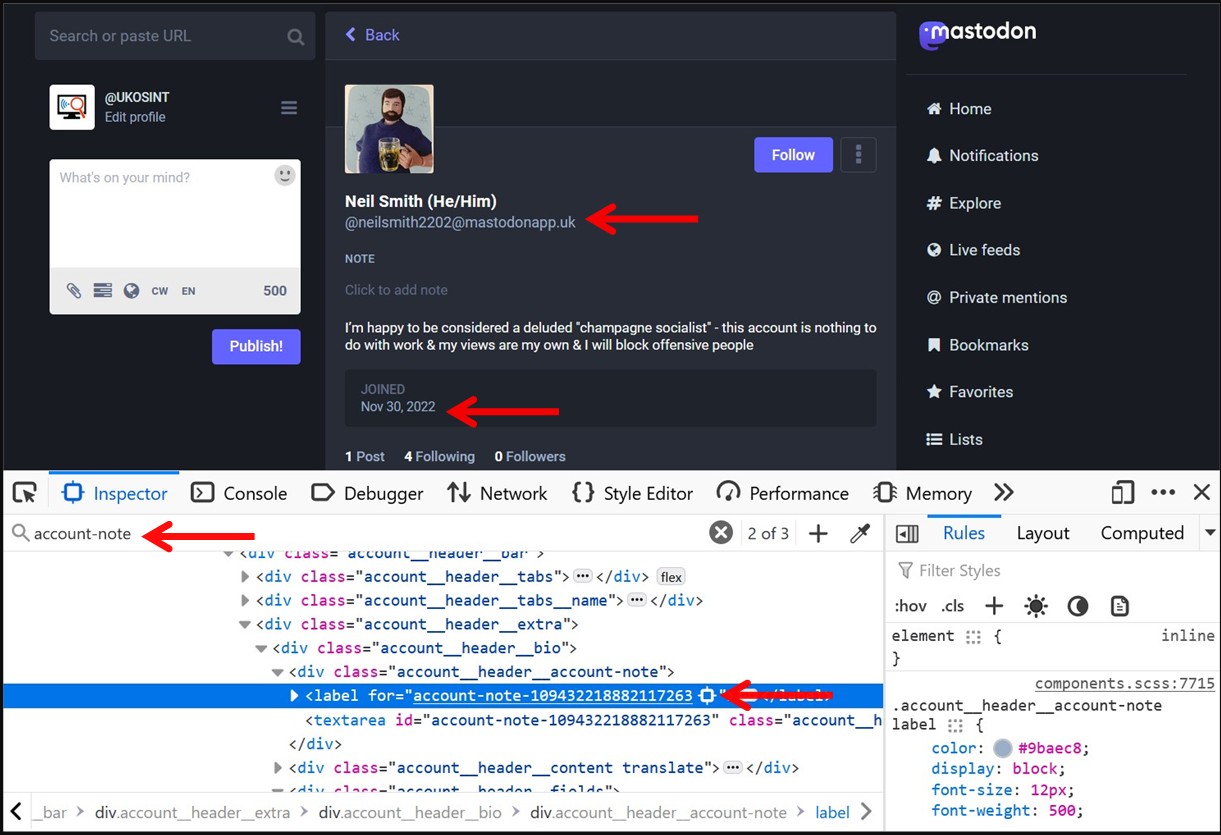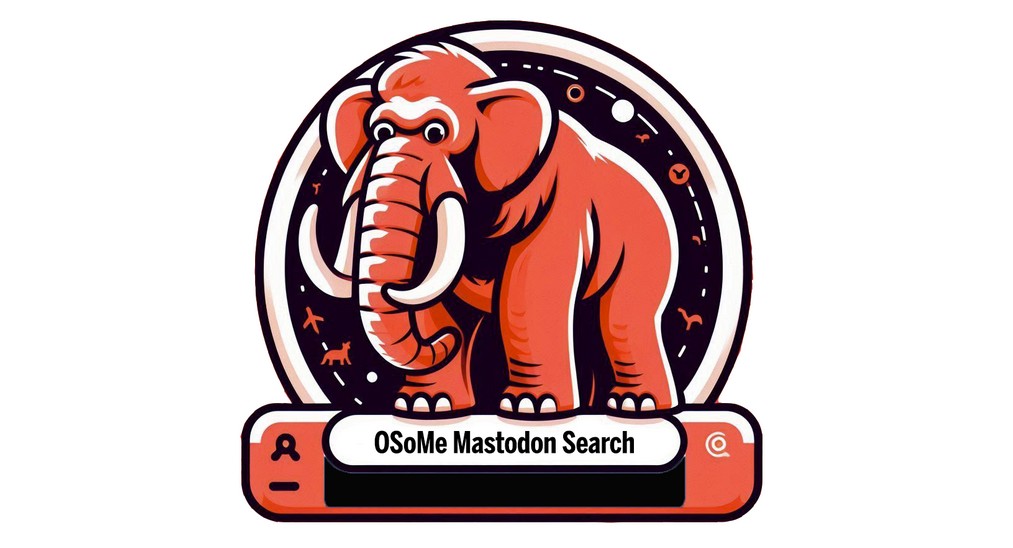Please Donate To Help Us Run This Site
Useful Mastodon Related Sites & Links
(This page was last updated on the 21/09/2025)Useful Articles To Help You Understand Mastodon
Turn A Mastodon Account Name Into A Mastodon ID Number
You can obtain the Mastodon Account ID Number by clicking on F12 to open the Developer Tools when signed in viewing the Mastodon account of interest, if using Firefox access the Inspector tab, whilst in Chrome access the Elements tab, then press Ctrl F and search for account-note and the Mastodon Account ID Number will be listed after that.
Locate Additional Information About A Mastodon Account Using Python Tools
Masto - The Masto OSINT Tool, by OSINT Tactical, is a tool which allows you to extract additional information from a Mastodon account including the User / Admin ID Number and the Date an account was created.
Follow the online installation instructions, then open up your Command Prompt and enter python masto.py -u username in the command line and press enter, which will run Masto and return information about the searched Mastodon account. Sometimes you might need to be run it a few times as it doesn't always work first time.
View & Download A Large Version Of A Profile Image
From the account holders' page, Right Click on the Profile image and then select Open Image In New Tab to view and obtain a larger version of it.
An Equivalent To TweetDeck For Mastodon
Other Useful Sites