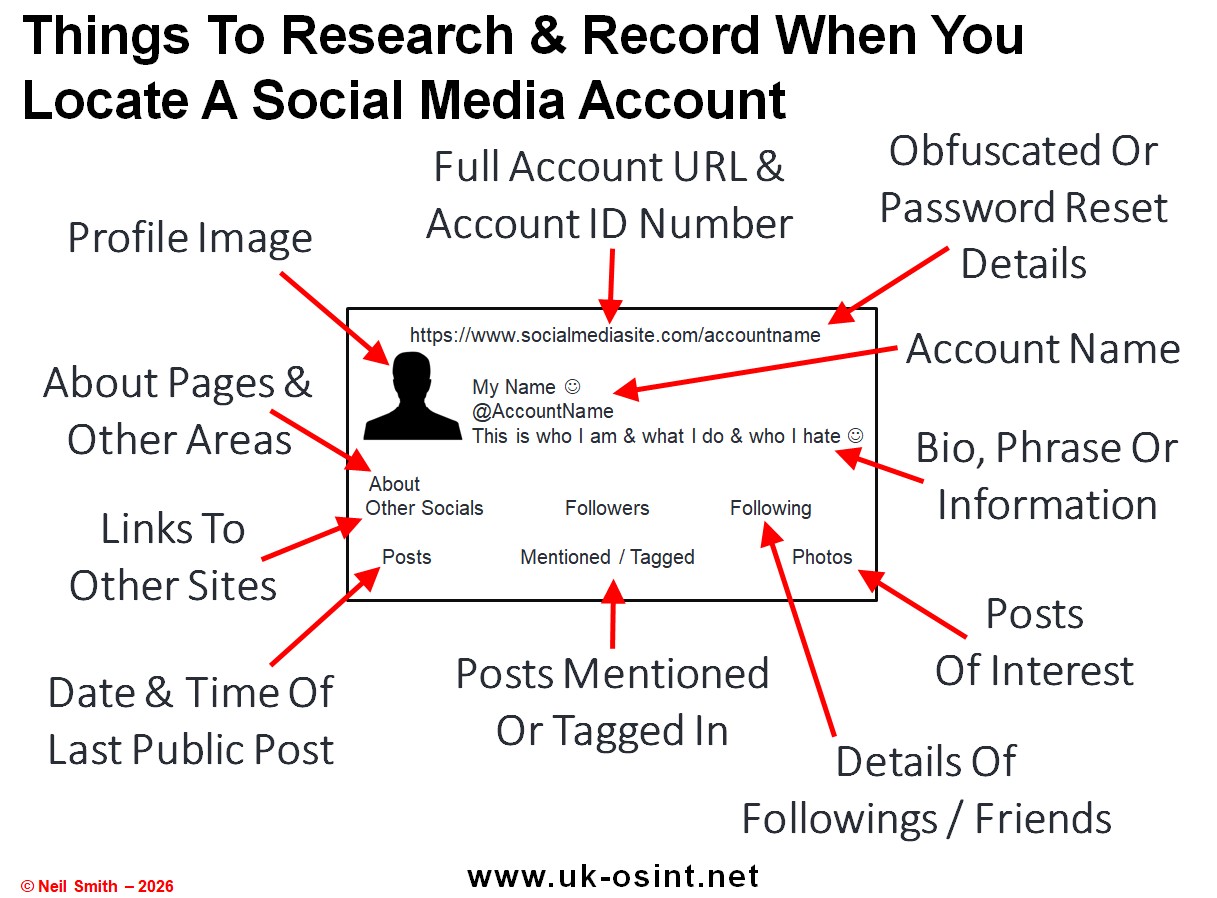Please Donate To Help Us Run This Site
Things To Research & Record On A Social Media Account
(This page was last updated on the 30/11/2025)When you have located a social media account of interest there are a number of things which you can research and which you should record, to help you progress your investigation.
Record The Full Account URL & Account ID Number
Record the full account URL and obtain the Account ID Number, in case the account holder changes their online screenname
Search Account Name For Other Linked Account
Search the Account Name / Screen Name on a search engine or people search site to locate any linked online accounts
(People & Username / Account Name / Screen Name Search Sites)
Obtain Any Obfuscated Or Password Reset Details
Obtain any obfuscated or password reset details, which may assist in identifying the person behind an account or their contact details
(Password Reset Sites)
Reverse Image Search Of The Profile Image
Reverse Image Search of the profile image looking for any linked online accounts or to identify the individual actually shown in the image
(Reverse Image Searching Related Sites & Links)
Search The Bio, Phrase Or Information
Search the bio, phrase or any relevant information, as the exact same terms or the details may be used on other linked online accounts or linked to online databases
(Profession & Licensing Sites)
About Section & Other Areas
View the About section and any other areas where personal details may be listed, looking for when the account was created, date of birth, areas living or working and details of family members
Links To Other Sites
Checkout any listed links to other online sites and accounts, as they may give more avenues to investigate than the site that you are currently viewing
Details Of Followings / Friends
View the Following / Friends, looking to identify other accounts operated by the subject, accounts of family members etc, and Friends with unusual names, as they may be easy to identify on other online sites, which may assist in locating other accounts for the subject. Also record how many Followings / Friends are shown when you visit the account, as if you revisit the account, you can see if the numbers have gone up, which may indicate that the account has been updated by the user
Date & Time Of Last Public Post
View and record the most recent posts made by the account holder, as if you revisit site, you can see if the account has been updated by the user
Posts Mentioned Or Tagged In
View and record the recent posts made by others where the account is mentioned or tagged-in, as this may reveal a location or close friendship etc
Posts Of Interest
View the posts, looking for any posts of interest or relevance and also checking for comments and engagement with others online