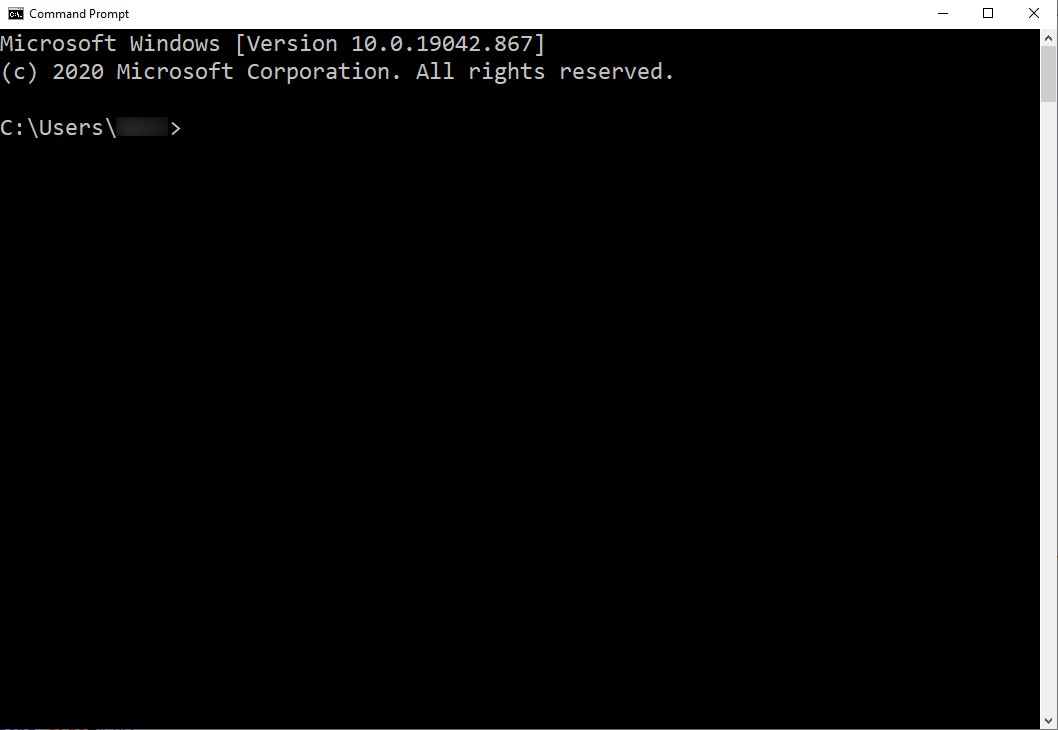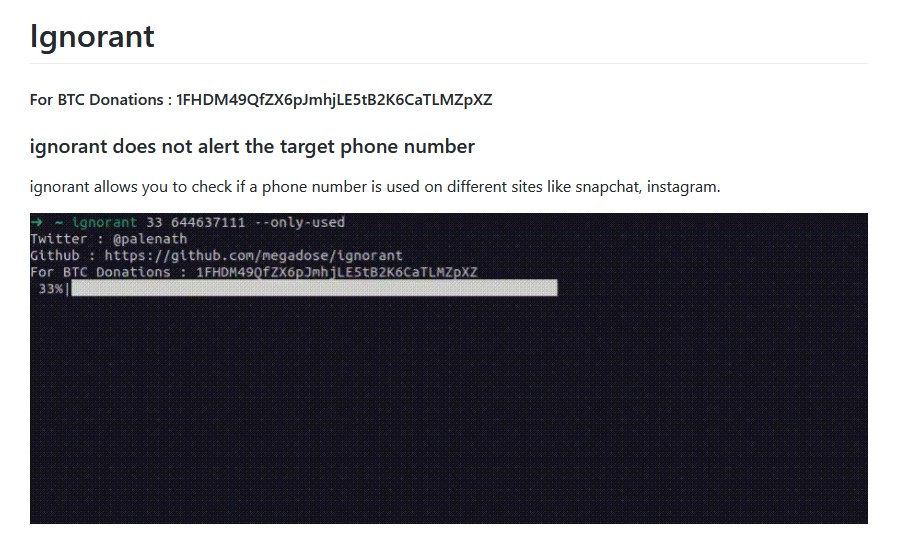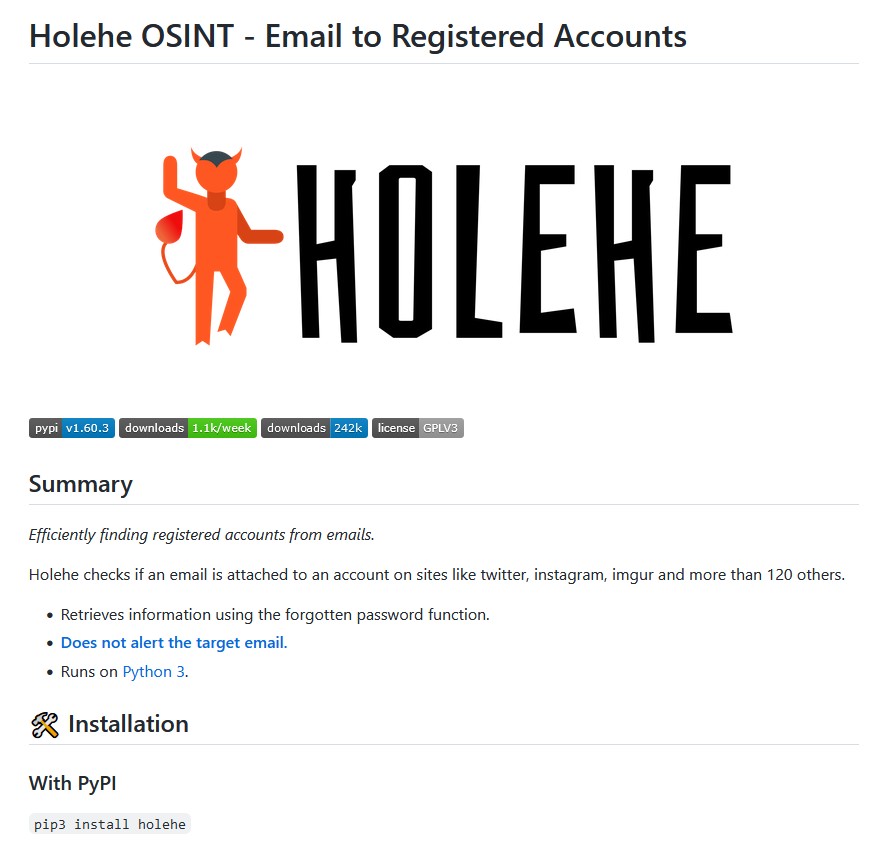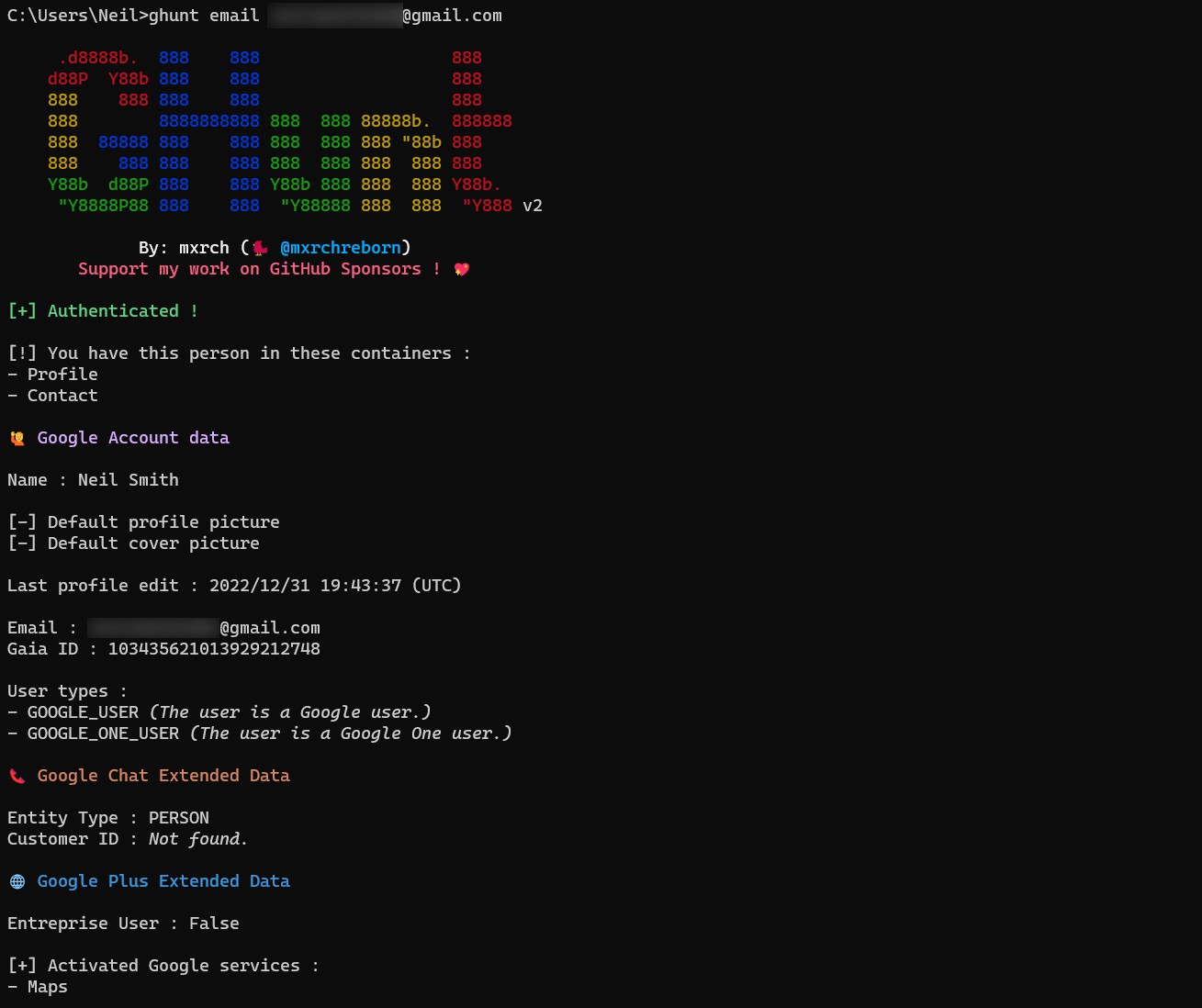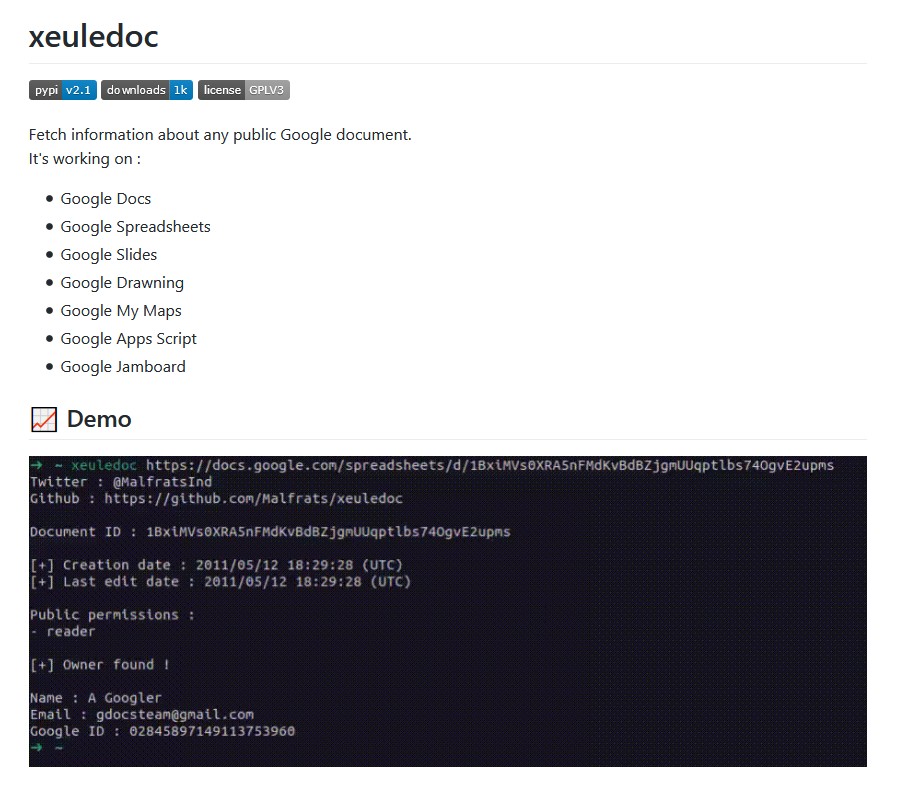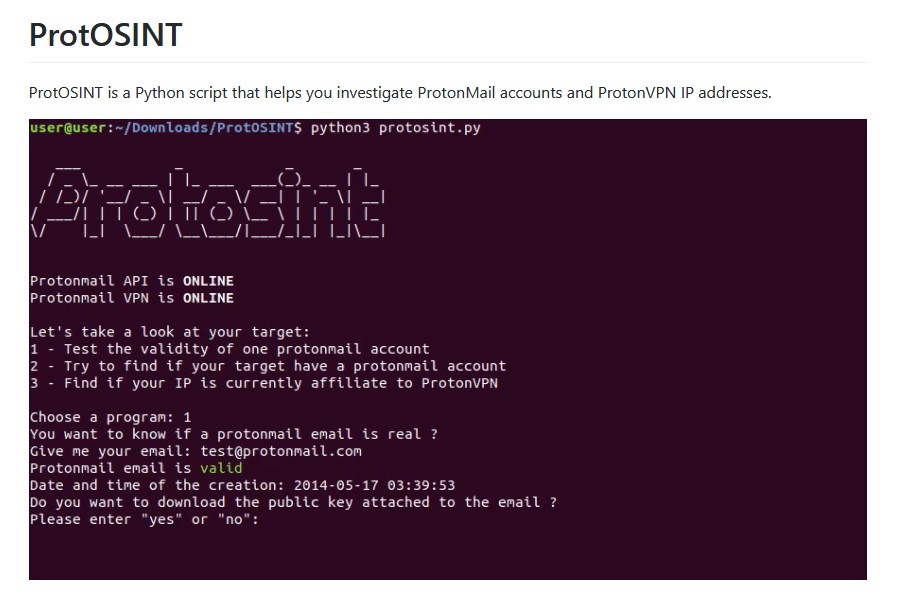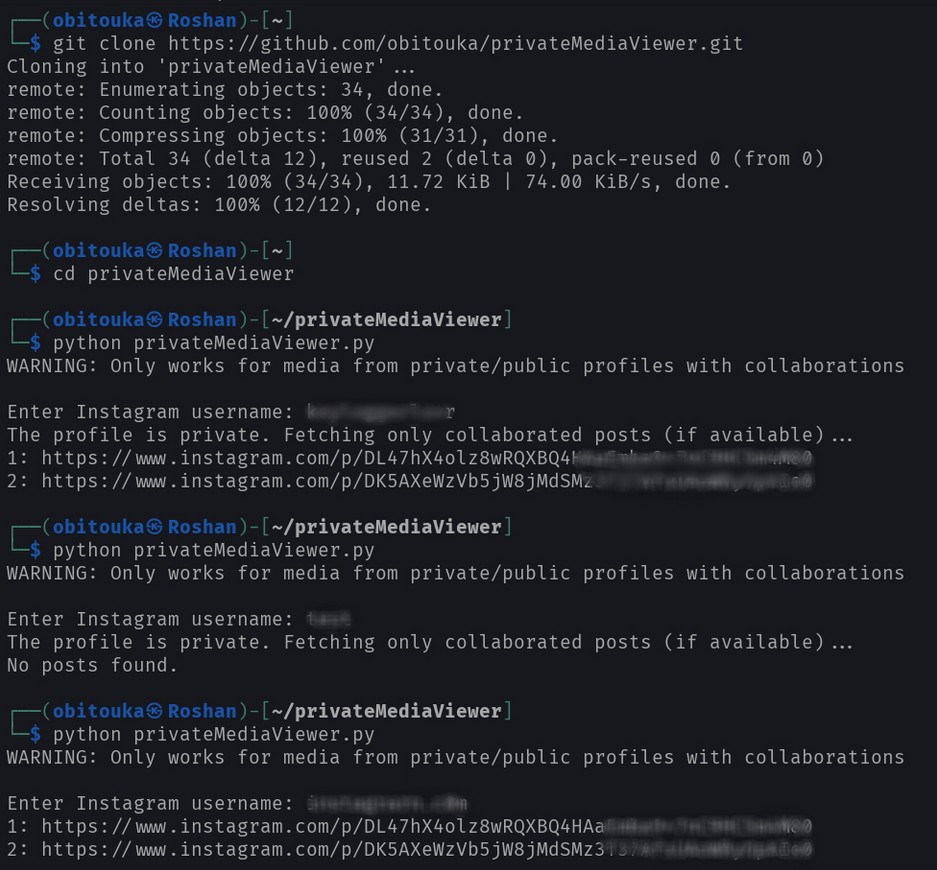Please Donate To Help Us Run This Site
Useful Python Sites & Tools For OSINT
(This page was last updated on the 12/08/2025)Firstly download and install the full current updated version of Python, selecting the "Add Python To Path" option at the start of the process.
Also install the following, which might make it easier to run some useful Python resources.
Often, to instal the Python Software from a Github account, you have to click on the highlighted / shaded box marked Code and download a copy of the code and place it in the area where you store all of your Python software. Or on your Windows system open your Command Prompt, by clicking in to Start, then in the Search or Run line, type cmd (short for command), and press Enter
Ignorant - Telephone Number Checker by Megadose, allows you to check if a phone number is used on different sites like snapchat, instagram.
Open up your Command Prompt and enter pip3 install ignorant, press enter and then when it has installed (assuming you are research a UK mobile number of 07977 123456) enter ignorant 44 7977123456.
Holehe - checks if an email is attached to an account on sites like twitter, instagram, imgur and more than 120 others by Megadose.
Open up your Command Prompt and then install Holehe by opening up your Command Prompt and enter pip install holehe in the command line and then press enter. This installs Holehe for your default Python installation.
Then open up your Command Prompt and enter holehe subjects@email.com in the command line and press enter, which will run Holehe and should return details of which of over 120 listed sites the email is shown as having been used on an account with.
Locate Additional Information About A Google / Email Account Or Google Document Using Python Tools
GHunt - Is a Google & Email Account Checker, by Mxrch, which will return information, including Owner's Name, Google ID Number, Reviews, Images & Calendar details etc.
Follow the online installation instructions and Install either the Firefox AddOn or the Chrome Extension and synchronize your Google account with GHunt and select Method 2 (copy / paste base64). Then open up your Command Prompt and enter ghunt login, then when GHunt starts enter Option 2 and paste in the Copied Paste Base64-Encoded Cookies. Then at the next prompt put in ghunt email subjectsemailaddress and press enter to view the results.
Xeuledoc - Is a Google Document Checker, by Malfrats, which will return information, including the document owners Name, Gmail email address and Google ID Number from any public Google document, including from Google Docs, Google Spreadsheets, Google Slides, Google Drawing, Google My Maps, Google Apps Script & Google Jamboard.
Open up your Command Prompt and enter pip3 install xeuledoc, press enter and then when it has installed enter xeuledoc and the url of the google document.
Locate Additional Information About A ProtonMail Account Using Python Tools
ProtOSINT - The ProtonMail Checker by Pixelbubble, is a Python script which helps you investigate ProtonMail accounts and ProtonVPN IP addresses.
Follow the online installation instructions, then open up your Command Prompt and enter python protosint.py and type 1, to test the validity of a Protonmail account and press enter. Then enter the Protonmail email address you are interested in, to see if it is a valid Protonmail email address and the date it was created.
Locate Additional Information About An Instagram Account Using Python Tools
Toutatis - The Toutatis Instagram OSINT Tool, by Palenath, is a tool which allows you to extract additional information from Instagram accounts, such as any linked public & obfuscated email addresses & mobile numbers and more, which are not normally visible when viewing the desktop version of an Instagram account.
Open up your Command Prompt and then install Colorama by opening up your Command Prompt and enter pip install colorama in the command line and then press enter. This installs colorama for your default Python installation. Then install Toutatis by opening up your Command Prompt and enter pip install toutatis in the command line and then press enter, which will install Toutatis in your default Python installation.
Then sign into Instagram and view the account you are interested in and copy the account name. Then whilst on the Instagram account, click on F12 to open the Developer Tools. If you are using Firefox, view the Storage tab and then select Cookies and then select instagram and copy the sessionid value. If you are using Chrome, view the Application tab and then select Cookies and then select instagram and copy the sessionid value.
Then open up your Command Prompt and enter toutatis -u username -s instagramsessionid in the command line and press enter, which will run Toutatis and return information about the Instagram account, including the User ID Number, any Public Email Address / Phone Number, any Obfuscated Email Address / Phone Number and a link to a large version of the profile image. A search should look similar to toutatis -u xxusernamexx -s 49108765827%3AMm9fvUhUcn5Wr9%3A11.
InstagramPrivSniffer - The InstagramPrivSniffer Instagram OSINT Tool, by Obitouka, is a tool which allows you to obtain additional information about Private Instagram accounts, such as URL's to some linked public posts.
First, visit InstagramPrivSniffer, click on the highlighted / shaded box marked Code and download a copy of the code and place it in the area where you store all of your Python software. Then open up your Command Prompt and enter privateMediaViewer.py in the command line and press enter, which will open / run InstagramPrivSniffer and return Enter Instagram Username, which when entered, will return the URL's of some linked public posts, which can be accessed.
Locate Additional Information About An Mastodon Account Using Python Tools
Masto - The Masto OSINT Tool, by OSINT Tactical, is a tool which allows you to extract additional information from a Mastodon account including the User / Admin ID Number and the Date an account was created.
Follow the online installation instructions, then open up your Command Prompt and enter python masto.py -u username in the command line and press enter, which will run Masto and return information about the searched Mastodon account. Sometimes you might need to be run it a few times as it doesn't always work first time.