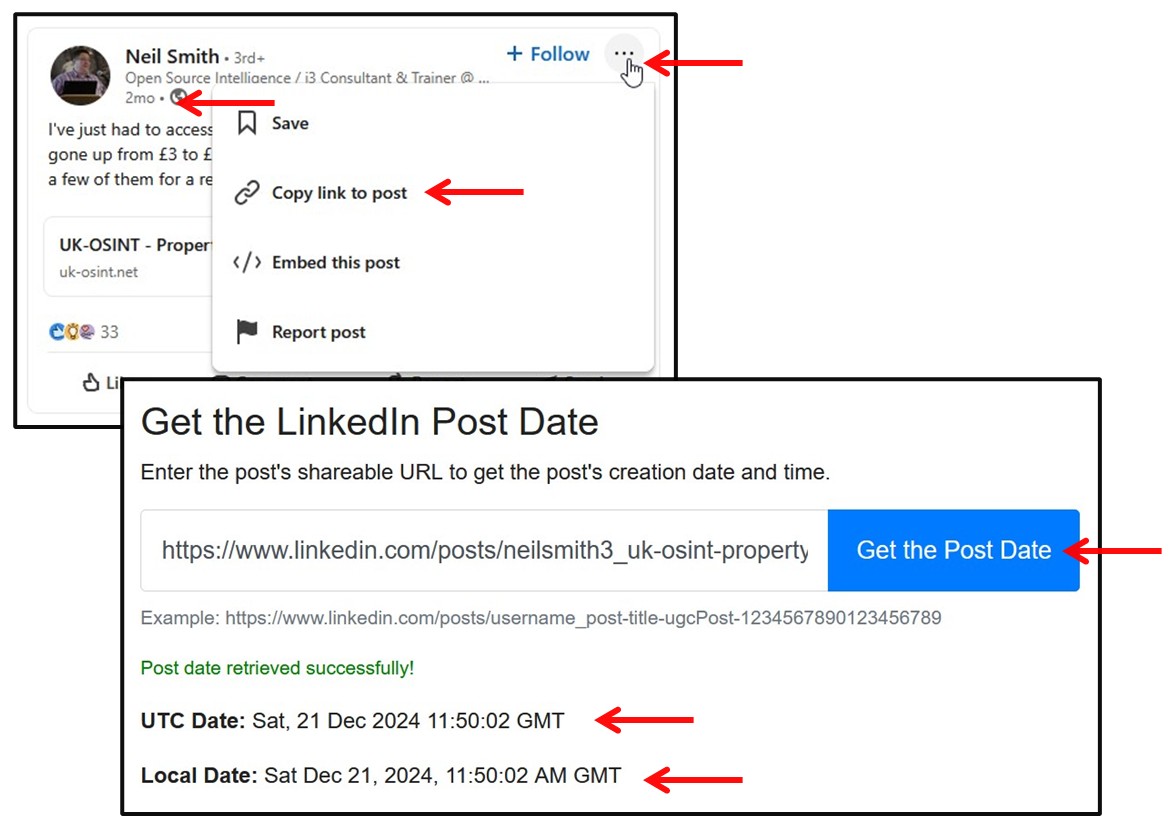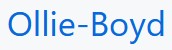Please Donate To Help Us Run This Site
LinkedIn Post Upload Date & Time Details
(This page was last updated on the 28/02/2025)
General Details
Account Date Created Details
Account Footprint Details
Profile Image Upload Date & Time Details
Post Upload Date & Time Details
When Exactly Was A Linkedin Post Uploaded
If you are viewing a Linkedin account for an individual, and checking their Posts, you can obtain the exact Date & Time of any Posts, by Clicking on the three dots in the grey circle at the top right of the Post, then select Copy Link To Post.
You can then paste that URL into one of the sites linked below, and it will give you the exact date and time (in GMT) of when the Post was uploaded.
As it is possible to schedule a Post on Linkedin, you can compare the date & time a Post was made, and compare it to the uploaded date & time of any images within the Post, using the method shown on the Profile Image Upload Date & Time Details page. If there is a significant difference between the date & time of both, it is likely that it was a scheduled Post.