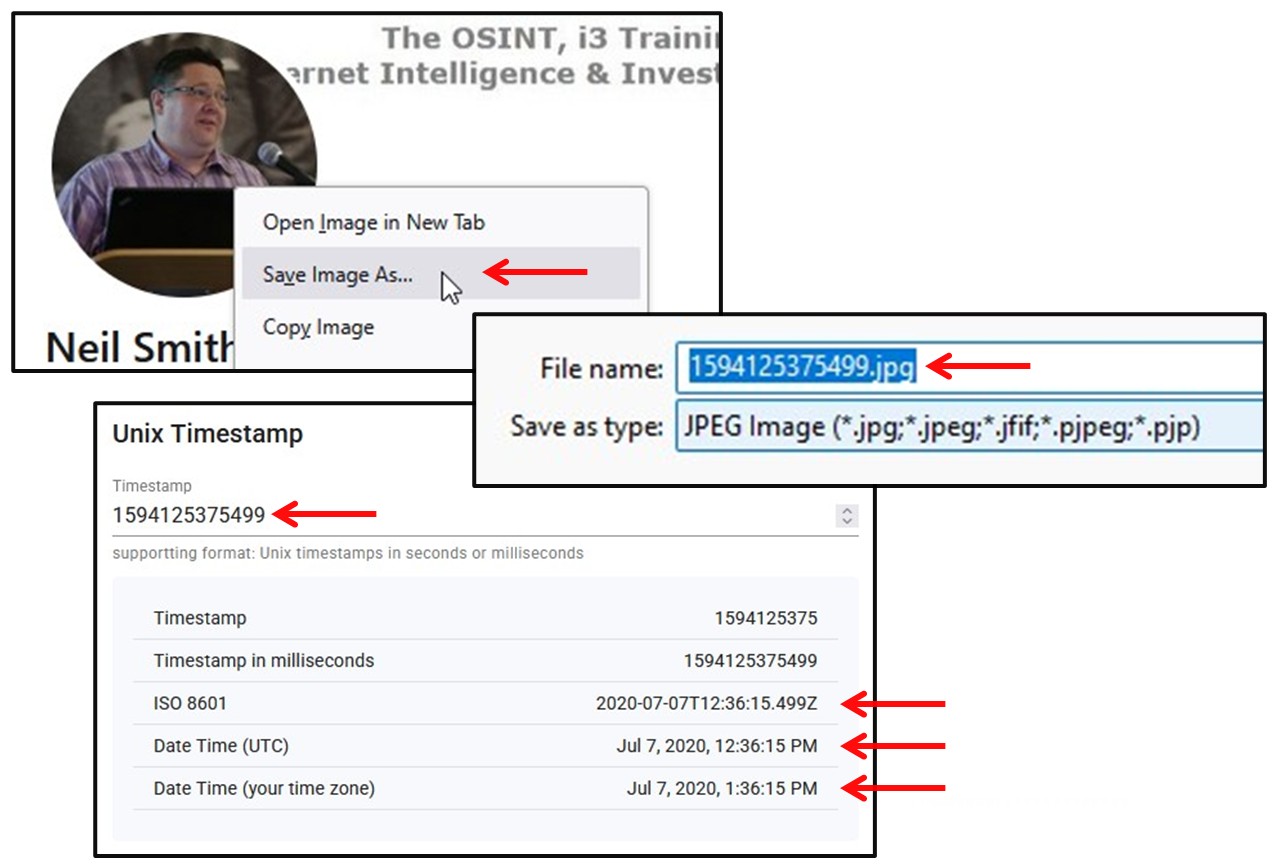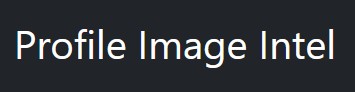Please Donate To Help Us Run This Site
Linkedin Profile Image Upload Date & Time Details
(This page was last updated on the 28/02/2025)
General Details
Account Date Created Details
Account Footprint Details
Profile Image Upload Date & Time Details
Post Upload Date & Time Details
When Exactly Was A Linkedin Profile Image Last Updated
If you are viewing a Linkedin account for an individual, you can find the exact Date & Time the accounts Profile Image was uploaded, by Right-Clicking on the profile image, and selecting to Save Image As, which gives the image a file name, such as 1594125375499.jpg.
Then copy the file name and paste the numbers from the file name, so minus the .jpg, into a UNIX Converter, many of which are listed on the Time Zone & Time Converter Related Sites & Links page of our website, which will give you the exact date and time (in GMT) of when the Profile Image was uploaded.
This technique should also work on any other images uploaded on Linkedin, including those within a Post.