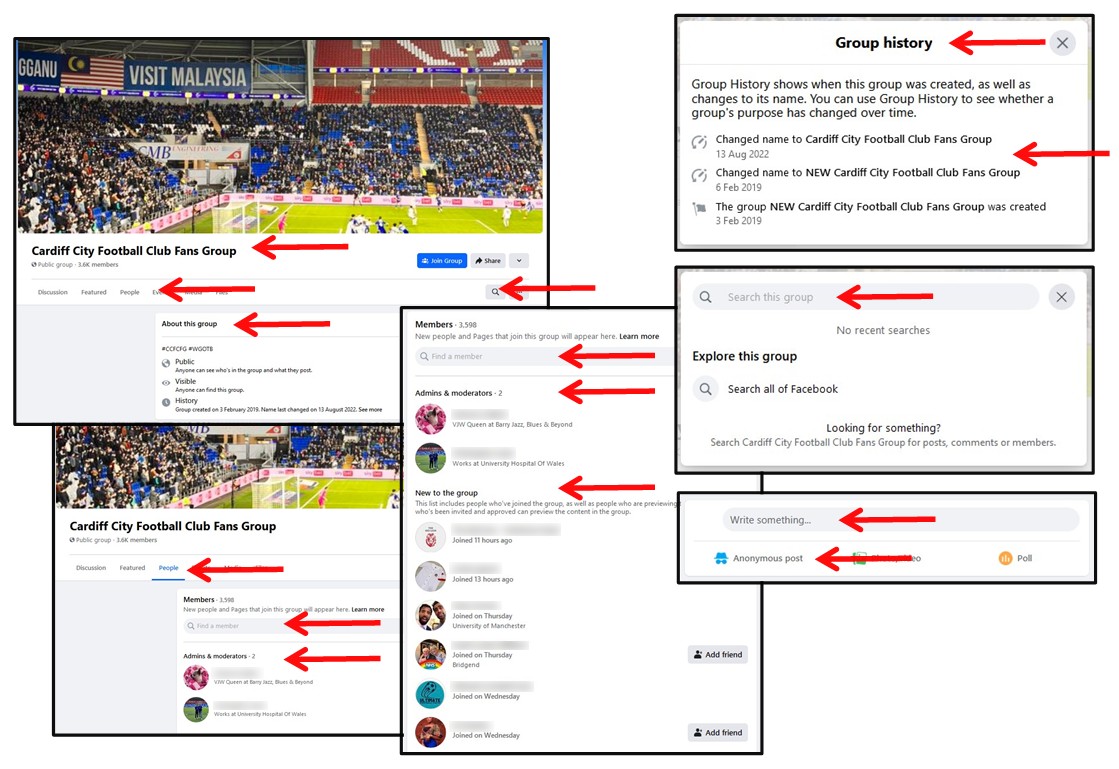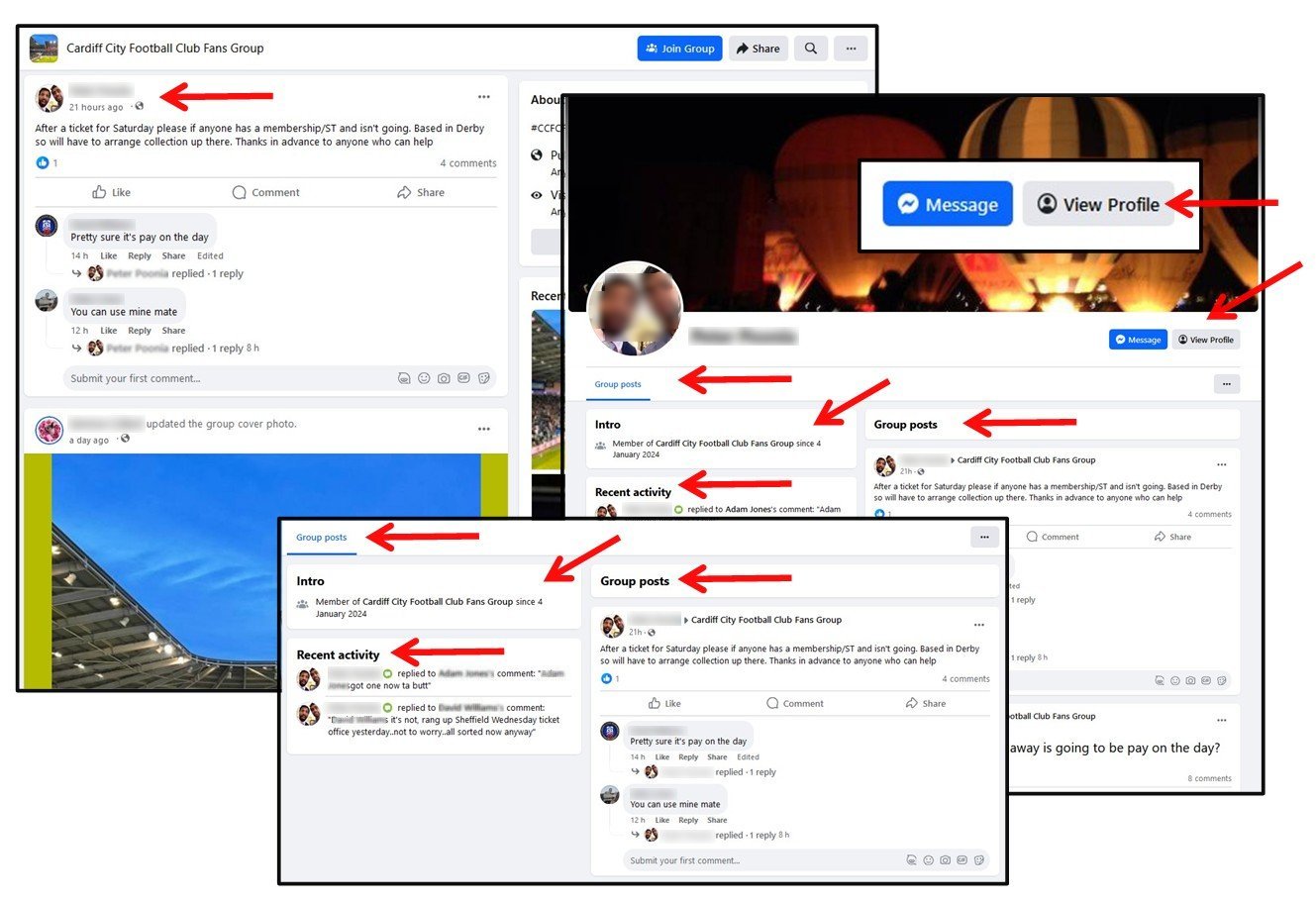Please Donate To Help Us Run This Site
Facebook Groups Research
(This page was last updated on the 28/11/2025)Account ID Numbers Account Research General Links Groups Research Marketplace Research
There are numerous Facebook Groups, covering many different activities, and hobbies and interests. Most of these Groups are Public but many are also Private, which restricts the access to its content unless you are a member. Some Groups may restrict membership to a location or employment and as already shown many people Buy & Sell items on Facebook Groups as it is free of charges, as opposed to eBay etc. Some Groups will allow Anonymous Posts but most do not, so Facebook Groups can often be very relevant during an investigation.
You can search for Facebook Groups using the normal Facebook Search Box and then click on the Groups Filter. Once your research has identified a Facebook Group of interest then make sure to obtain the Groups Facebook Account ID Number, as Groups just like Personal Accounts can change names.
Then you can check-out the About section of the Group, which will show when the Group was created and what name changes it has had and when. You can also view who the Group Moderators are, even on Private Groups. On Public Groups you can search the membership by name without joining the Group. If the Group is Public then you can search it for any keyword relevant to your research.
Once you have identified a Post or Comment of interest within the Group, if you Click on to the name of the person who posted it, then it will open a new page, showing all of that persons interactions with the Group. Along with showing all the Posts to the Group made by that person, it will usually also show any Recent Activity, such as any Comment or Response to Posts made by others within the Group and it will also show when this person joined the Group.
There is also a link to take you to that persons individual Facebook Account. When on their personal Facebook Account it may be worth searching within it for similar posts, to identify other Groups they are members of, as people often join more than one Group within an area or interest. If you have linked them to a Facebook Group for the town or city they live in, then remember to search for other Groups covering the same area, to see if they are members and what they have posted.
Facebook Group Members Scraper Details